Main Page: Your Activity Overview
The main page provides an at-a-glance summary of your classifications and key insights. Here’s what you’ll find:- Quick Stats: See the number of images or videos you’ve classified.
- Navigation Links: Easily access all core features of the platform.
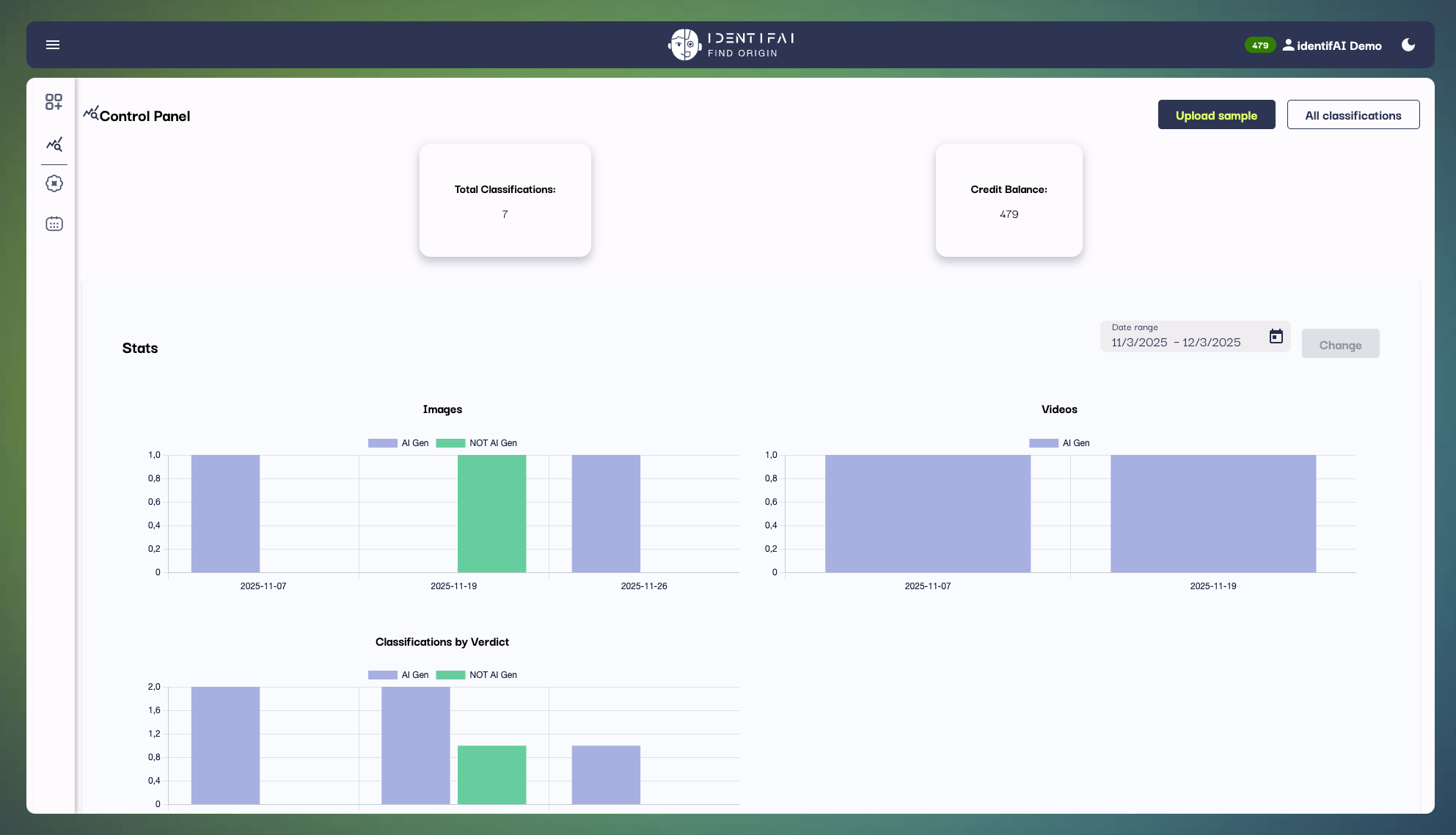
Classifications Page: Where the Magic Happens
The Classifications Page is where you contribute to the platform by analyzing and classifying images and videos.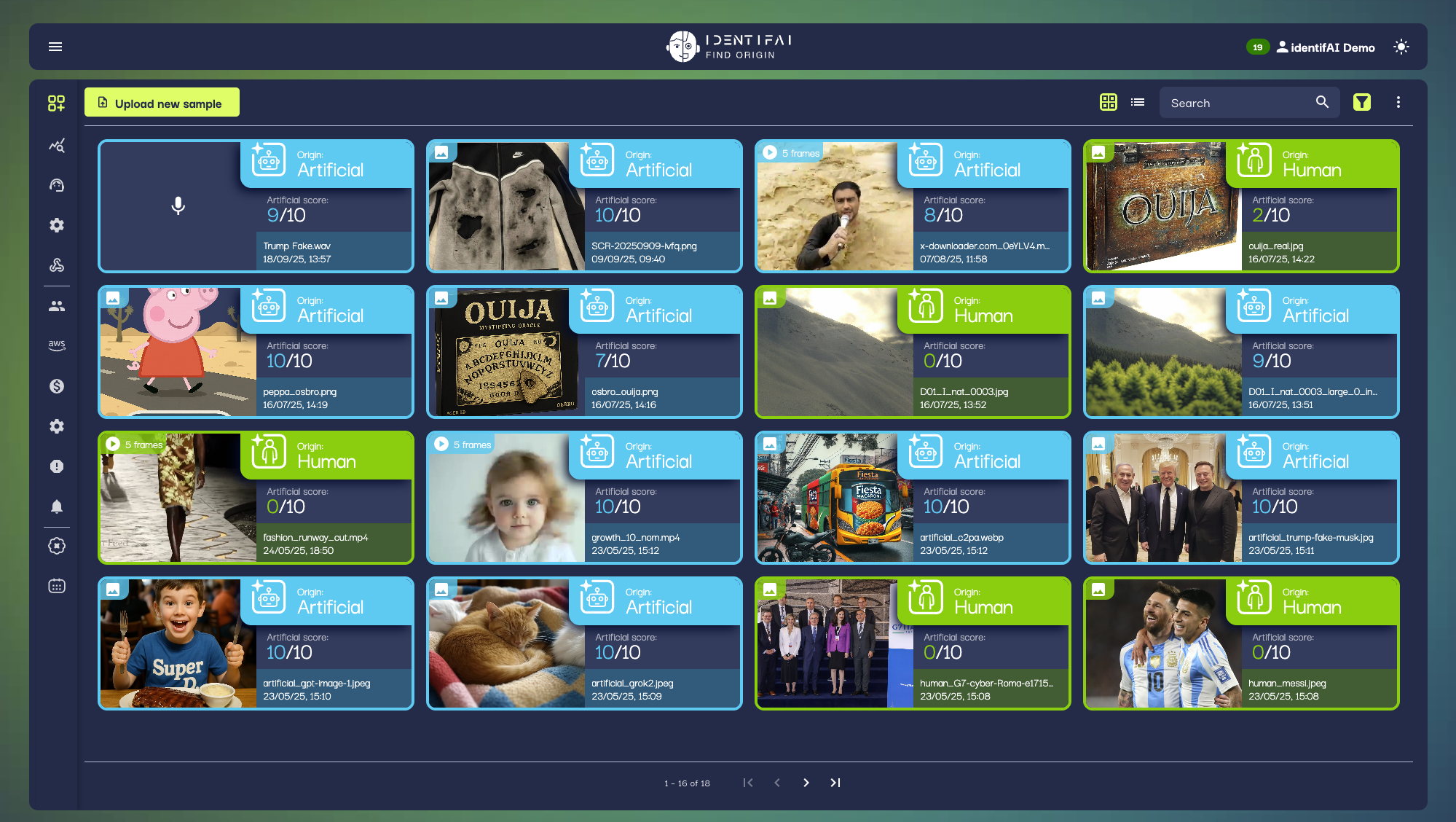
Credit Usage Page: Manage Your Credits
The Credit Usage Page helps you keep track of your activity credits. This section includes:- Credit Balance: See how many credits you’ve used.
- Detailed History: View a log of actions and corresponding credit changes.
- Recharge Options: Add more credits if needed to continue using our APIs.
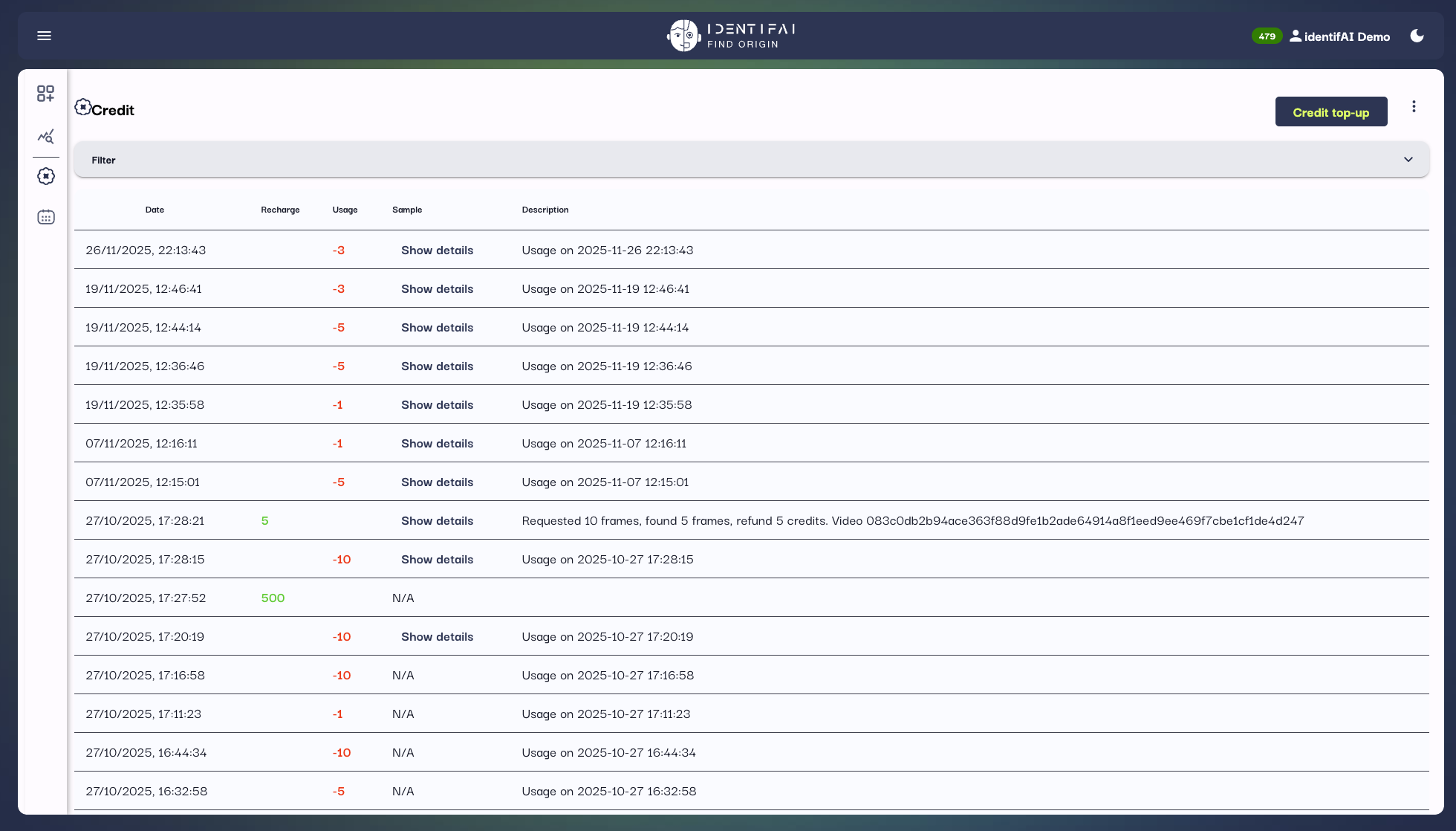
Credits are essential for accessing our APIs. Keep an eye on your balance to ensure uninterrupted access.

