Follow these steps to quickly access the service and start classifying videos and images.
1. Accessing the Platform
Step 1: Visit the website
Open your preferred browser and type the platform’s URL into the address bar.Step 2: Find the registration button
Once the page has loaded, you will find yourself in the login page, look for the Sign up button. The button is located at the top right of the login card.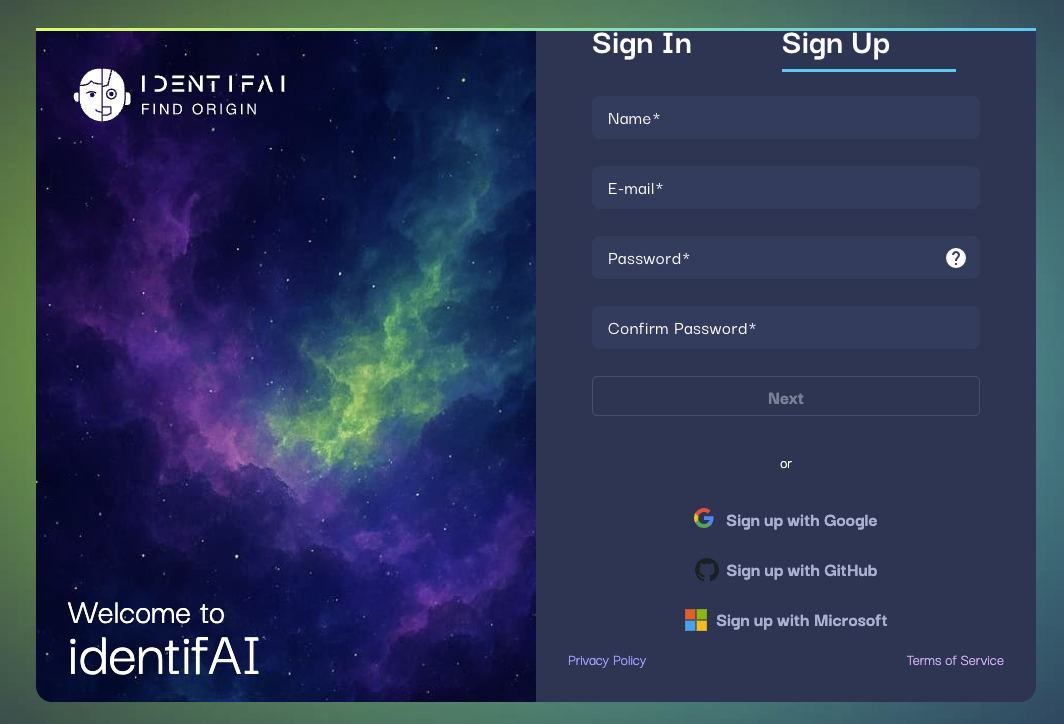
2. Entering Personal Information
Step 1: Fill in the registration form
Clicking the Register button will take you to a page with a registration form. Provide the following information in the required fields:- Name: Enter the name you will use on the platform to personalize your experience.
- Email Address: Use a valid email address, as it will be required for account verification.
- Password: Create a secure password with at least 8 characters, including uppercase letters, numbers, and special symbols (e.g., *!@#$).
- Confirm Password: Re-enter your password to ensure there are no typos.
For signing up you need to accept the terms of service by ticking the relevant box.
3. Verifying Your Account
Step 1: Check your email
After completing the registration form, click the Register button. A confirmation email will be sent to the address you provided. Open your email inbox and look for the registration email.Step 2: Click the verification link
Inside the email, you’ll find a link. Click it to confirm your email address and activate your account. This step ensures user security and authenticity.Without confirming your email address, you will not be able to access the platform.
4. Logging into Your Account
Step 1: Sign in
After verifying your email, return to the platform’s homepage and click the Log In button. Enter the email address and password you created during registration. After registering and logging in, you’re all set to begin!The main dashboard will allow you to:
- Open the user menu to update your profile.
- Access classification stats.
- See your credit balance.
- Start image and video classifications.
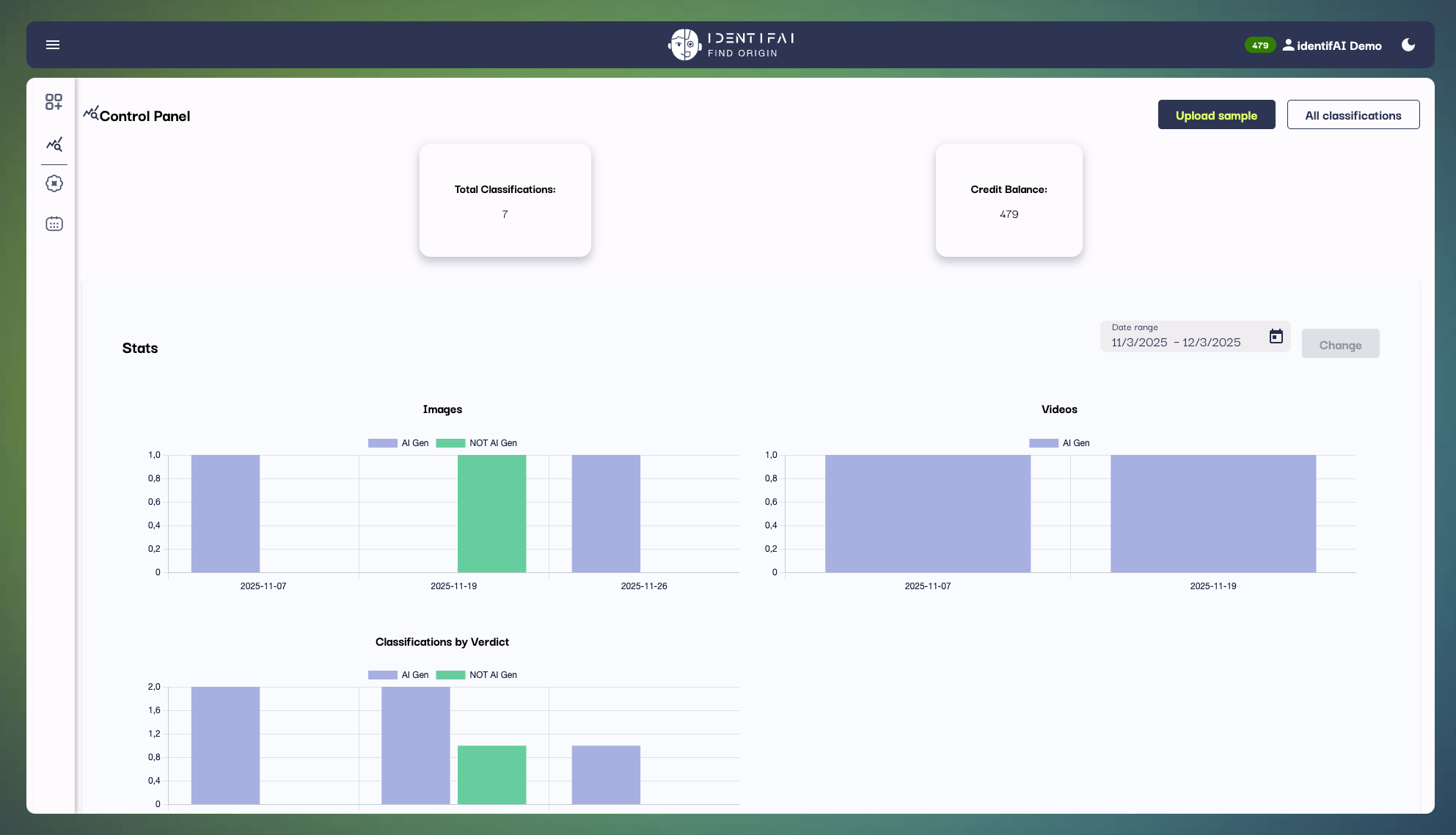
Thank you for joining our community! With your contribution, we are building an innovative platform for image and video classification and analysis. 😊

